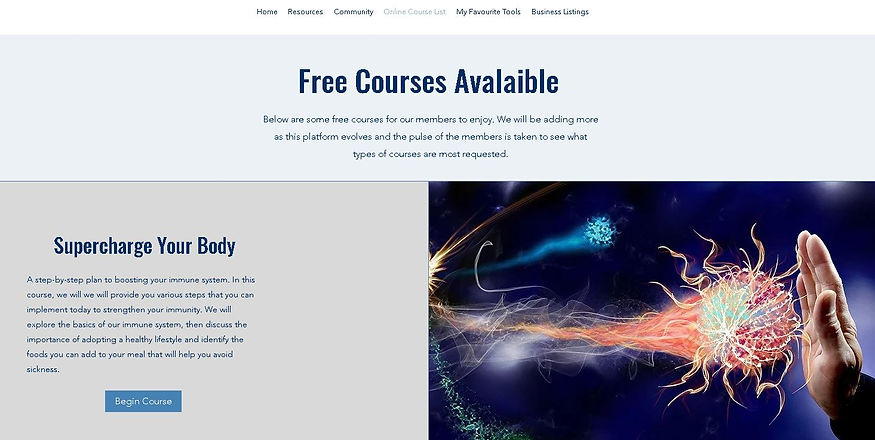FAQs
Becoming A Member
How Do I Become A Member Of This Site & What Is The Process?
Logging On
How Do I Log Into My Account?
Once on homepage, click on the login button at the top right of the screen and enter your email and password, then click "Login".


Password Reset
I Forgot My Password, What Do I Do Now?
Once on homepage, click on the login button at the top right of the screen (same as above) and then click on "Forgot Password" link and follow the directions (enter your email) - You should receive an email with a link to the website to create a new password.
Member Profile
How Do I Change My Profile & Banner Image?
To change your profile image, simply hover over the image and click on the camera icon. Choose an image from your device, upload and then click on done. This will update your profile. Please follow the same process to update your banner.

How Do I Update My Member Profile Information?
Simply go to the "Profile" tab and click on the "Edit Profile" button. This will open up your profile. You can change any information and choose to make each section visible to all or hide it by clicking on the section and choosing the "padlock" icon.
Business Directory
How Do I Search The Business Directory?
The Business Directory is searcheable by City, Province or State or by Zip code. You can also search it by reviewing the category menu to the left.

Free Online Courses
How Do I Enroll Into The Course?
Simply go to the "Online Course List" menu on the main top menu. Review the list and click on the button "Begin Course" next to the course you would like to access. This will take you to the course page where you can view videos, download Ebooks and workbooks.